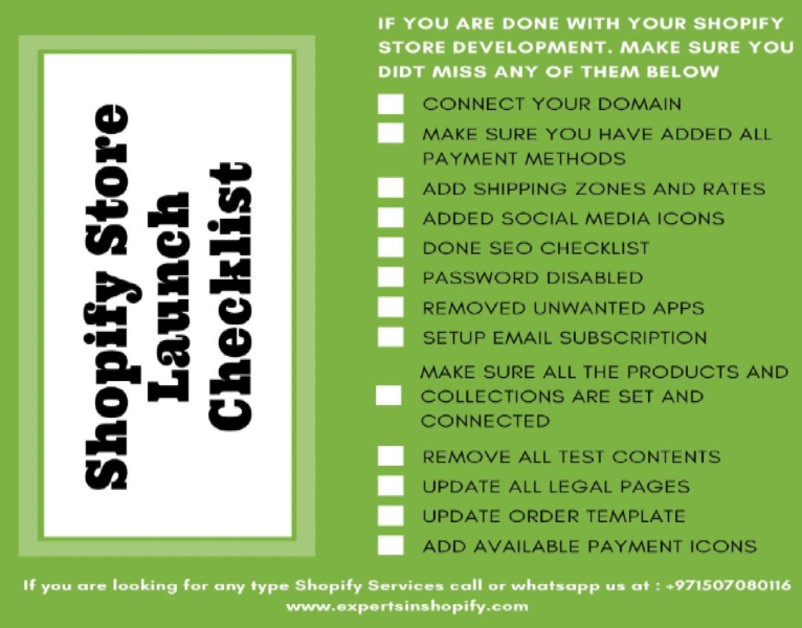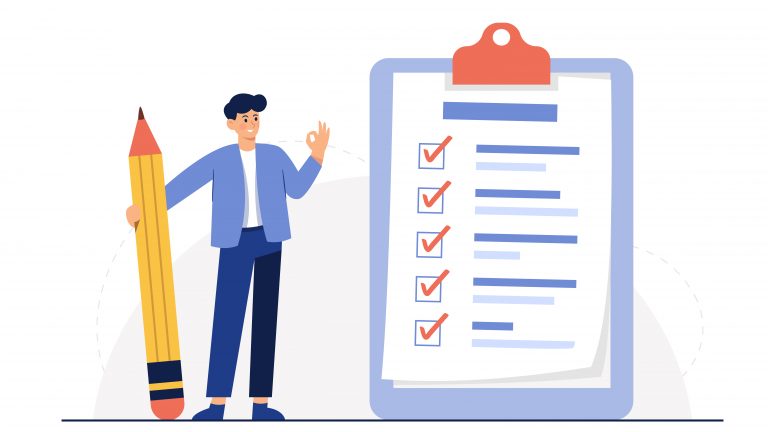So now you are ready to launch your Shopify store after all the effort you put into it? Leading Shopify developer confirms that it is a very crucial moment and you might be overwhelmed with millions of thoughts regarding the fact that have you finished all the important steps. Does the website look great so that it can bring more customers? Do all the functionalities of the website work correctly? Are all the products uploaded? Do all the social media accounts set up properly? Is there a marketing plan for the promotion of the online store?
Thinking about everything and running around aimlessly will not get you anywhere. It can cause the missing of an essential step. You need to take a methodical approach for a successful store launch. So what is the solution??? Having a checklist will ease your mind and you can approach things in a more organized manner.
Let’s look at this ultimate Shopify store launch checklist prepared by the expert Shopify developer in UAE.
#1 Connect Your Domain
This should be the first thing you do when launching an online store. Having a custom domain can improve your brand awareness. First, you need to do thorough research that the domain name is available. If it is not get creative and make a URL that is easier for people to remember. You can also use top-level domains (TLDs) such as .com, .gov, .org, etc. For an e-commerce store .store and .shop are commonly used TLDs.
#2 Make Sure You Have Added All Payment Methods
You have a fantastic online store website, but you have to actually ensure that your customers can complete the purchase. 70% of people abandoned their carts during the checkout process because of poor payment methods. Prominent Shopify developer advises that you need to ensure that you added all the payment gateways correctly. Also, place a test order on your online store with a live payment gateway to make sure everything works fine.
To know more about, Shopify payments in UAE, check the video below:
#3 Add Shipping Zones and Rates
You will need to check that you added all shipping zones and appropriate shipping rates. If not done correctly it may affect your profit. So double-check your shipping settings before the store launch.
Have doubts about how to set up Shopify shipping???
Shipping is an important part of online shopping websites. Learn how to set up Shopify shipping, Visit: https://expertsinshopify.com/blog/videos/how-to-set-up-shopify-shipping.html
Adding sales tax based on the location of your business and customers properly is an essential step. If you are not sure about the tax rates, consult an expert and choose proper tax settings.
#4 Add Social Media Icons
It doesn’t make any difference if your store is large or little, bricks and concrete, or online-just, every type of business can benefit from social media platforms. They will help in boosting sales and spreading brand awareness. So if you already have various social media accounts, then you need to make sure you have added their links to your site. So that, when people visit your online Shopify store, they can easily go to your social media accounts and follow or like you.
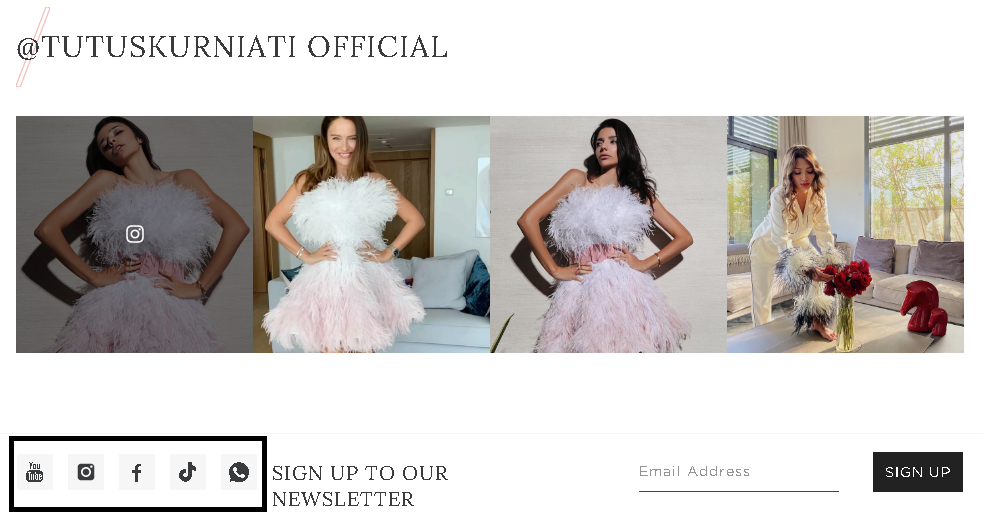
#5 Do SEO Checklist
Once you launched the store, you need everyone to know about it, so that it will bring more traffic to your online store. One of the best ways to do that is to make sure you rank high on the search engine result pages. SEO or Search Engine Optimization is one of the techniques that will help you in that. So before launch, you need to create an SEO checklist and make sure everything is proper according to the checklist. Site Structure, URL Structure, Keyword Research, Website Content Optimization, Meta-data Optimization, Site Speed, Mobile Friendliness, Accurate Sitemap, and Setting-up Analytics and Tracking tools are some of the essential points to add to the SEO checklist say the Shopify SEO expert, Dubai.
#6 Disable Password
So now you are ready to launch your online store and start selling. But you should not forget to disable any password protection. Otherwise, nobody would be able to access your store and nobody will know that you are open for business.
#7 Remove Unwanted Apps
There are many apps for various purposes in the Shopify App Store. But all of them are not needed when you are launching a brand new store. So if you have installed any unnecessary apps in your store remove them before launch. Install only the most essential apps according to your requirements explains the no.1 Shopify developer in Dubai.
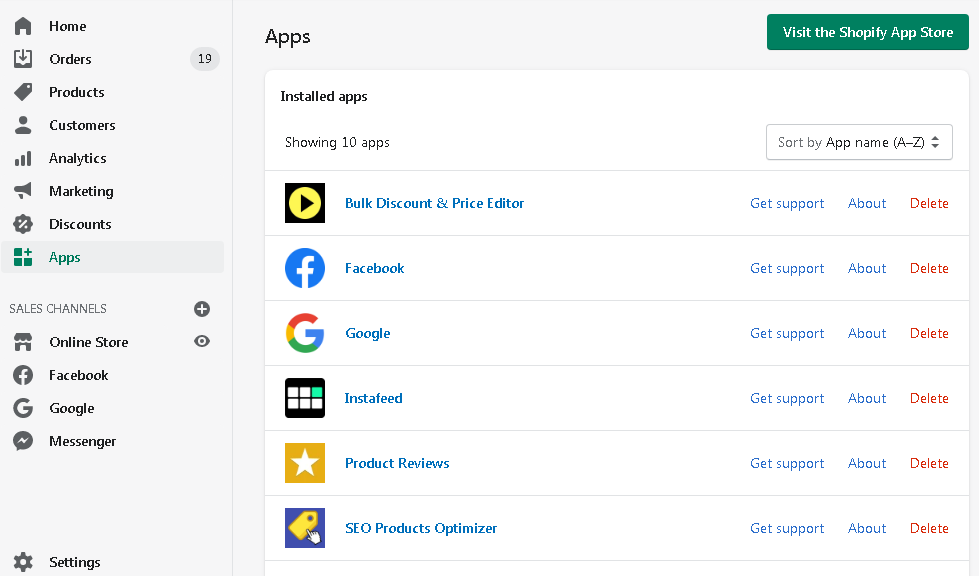
#8 Set Up Email Subscription
Email marketing is a great way to promote your business. You can build relationships with customers and grow your business. You can send a newsletter about the new products, upcoming sales, offers, etc. to them if they sign up for your mailing list. So don’t forget to add an email subscription box to collect customer’s emails.

#9 Verify all the products and Collections Are Set and Connected
Before launch, you have to make sure you have added all your products in the proper collections. You should recheck all the details such as product name and description, product images, price of the product, the quantity of product, shipping details, product type, vendor name, etc.
#10 Remove All Test Contents
In an e-commerce website, if you want your customer to stay longer, you must have a very engaging website. Easy-to-use interface, flawless performance, attractive content, faster navigation is some of the factors needed for an engaging website. You need thorough testing of payment options, checkout procedures, performance, and security of the website before the launch suggests the top class Shopify developer UAE. You can use random data for testing purposes. But you have to ensure that all these data added for the purpose of testing is removed before the launch. Otherwise, all this dummy content will appear on your website and will show inaccurate results.
#11 Update All Legal Pages

You need to appear more trustworthy before the customers for them to complete the purchase or visit your store again. For that, you need to add key pages are the contact page, about page, FAQ page, and policy pages. You can generate templates of the Refund Policy, Privacy Policy, Terms of Service, and Shipping Policy pages from Shopify admin. Ensure that prior to the launch of the website you have updated all these pages according to the details of your business.
#12 Update Order Templates
Let’s say that you have completed setting up your store and you are starting to get sales. Then you might start wondering how are you going to create an invoice and packing slip for these orders? One of the options is to send the customer an e-mail notification when they pass an order. You can customize the template for these notifications available in the Shopify admin and add details such as business name, address, company registration number, tax number, etc. You can also use the Order Printer app to easily create invoices or packing slips. With this, you can customize the design and the language used in the invoices. So make sure to choose the right option and ensure you are ready to create invoices and packing slips before start selling.
#13 Add Available Payment Icons
Shopify Payment icons are intended to give clients a brisk perspective on which payment methods are accepted by your online store. As with most free Shopify themes, payment icons commonly appear in the footer of your online store. If you are using free Shopify theme you can easily add them by editing the theme code. So make sure to add available payment icons before the launch of your online store.
So now if you are done with this checklist, now it’s the time for the ultimate launch and starts the sales!!!
Hire a Shopify Developer

We are one of the leading companies for e-commerce website development in Dubai focusing on the best e-commerce platform- Shopify. Being one of the best Shopify development companies in UAE, we provide an entire range of e-commerce solutions including creating Shopify websites, theme customizations, custom Shopify app development, Shopify marketing, support, and maintenance. We are the Shopify experts who will deliver quality Shopify websites at an affordable price that boosts your sales and improve brand awareness.
If you are looking for any Shopify services, call or WhatsApp us at: +971 50 708 0116/ +971 55 494 3599.