Having a solid platform that meets your company’s demands is essential in the competitive field of e-commerce. Then, With its adaptable themes and technologies that improve user experience and expedite operations, Shopify has become a top choice for B2C and B2B companies. For B2B companies, one such efficient option is the Shopify Trade Theme.
Key Features of the Shopify Trade Theme
- User-Friendly Interface
An easy-to-use interface is provided by the Trade Theme. Your consumers may navigate with ease thanks to it. Their buying experience is improved by this. Increased conversion rates can result from an interface with good design.
- Customizable Options
For B2B enterprises, customization is essential. There are many customization possibilities available with the Trade Theme. Moreover, You may personalize your store to make it represent your brand. Building a strong brand presence is aided by this.
- Advanced Search Features
B2B buyers frequently have precise product requirements. They may locate items more quickly thanks to the Trade Theme’s sophisticated search features. Both efficiency and consumer happiness are increased by this feature.
Configuring the Trade Theme on Shopify
- Procedure for Installation
The Trade Theme is simple to install. Go into your Shopify admin panel first. Next, look for the Trade Theme in the “Themes” section. Press “Add” and then “Publish.” The new theme you selected is now live.
- Customizing Your Store
After installation, the next step is customization. Use the drag-and-drop editor to modify the layout of your store. Then, Add your company logo, adjust the color scheme, and configure the homepage to align with your brand’s identity.
- Adding Products
It’s very important to add products to your business. Access your admin panel and go to the “Products” section. Select “Add product,” provide the required information, and submit product pictures. Sort your items into groups so that they are simpler to find.
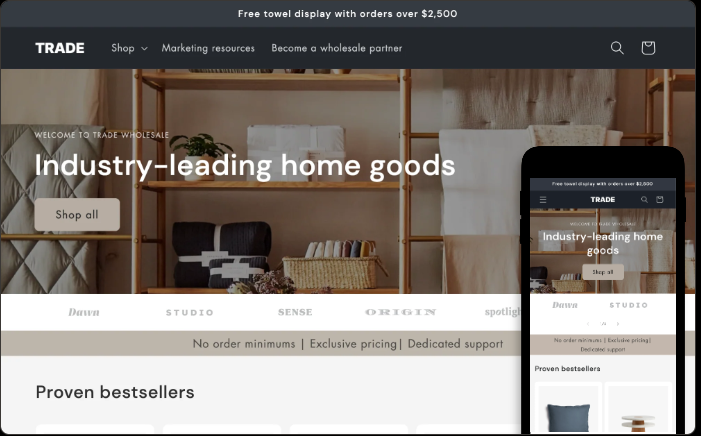
Optimizing for B2B Transactions
- Creating Customer Accounts
Using client accounts is necessary for business-to-business interactions. In the settings, turn on customer accounts. Your clients will be able to log in and see their order history as a result. It also facilitates recurring purchases.
- Providing Discounts in Bulk
B2B clients are drawn to bulk savings. Establish quantity-based price guidelines. Give bigger orders a discount. This improves client loyalty while simultaneously encouraging large purchases.
- Keeping Track of Stock
It’s essential to manage inventories effectively. Make use of the integrated inventory control features. Moreover, Maintain supplier information, set up low stock alarms, and monitor supply levels. This guarantees that you will never run out of necessary supplies.

Conclusion
For those in Dubai, Looking to optimize their B2B operations using Shopify, partnering with experienced shopify web developers can make a significant difference. Contact MAQ Computer Services LLC, a leading Shopify web developer, for expert assistance in setting up and customizing the Trade Theme to perfectly match your business needs.
Contact Now
https://www.expertsinshopify.com/contact.html
+971 55 494 3599 / +971 50 708 0116



