Have you ever looked at a sea of clothing sizes online, uncertain which one best fits you? It’s a typical battle, resulting in irritation and an increase in returns. But do not worry, fellow e-commerce fanatics! The future of size charts is here, due to the magic of artificial intelligence (AI).
This blog goes into the area of AI-powered sizing charts for your Shopify site. We’ll look at traditional ways of adding size charts, as well as the groundbreaking field of artificial intelligence and how it may alter your client experience.
Steps on how to add a size chart to your Shopify store
Using a Table
To add a size chart with a table, start by creating a new page in your Shopify admin panel. Then, add a table to the page and change the values to match your product measurements.
Using An Image
To add a sizing chart with an image, first, upload it to your Shopify store. You may then upload the image to your product page.
Add a Collapsible Row
You may also include a size chart as a collapsable row. To do this, create a new block on your product page and pick the “collapsible row” option. Next, add the size chart to the collapsible row.
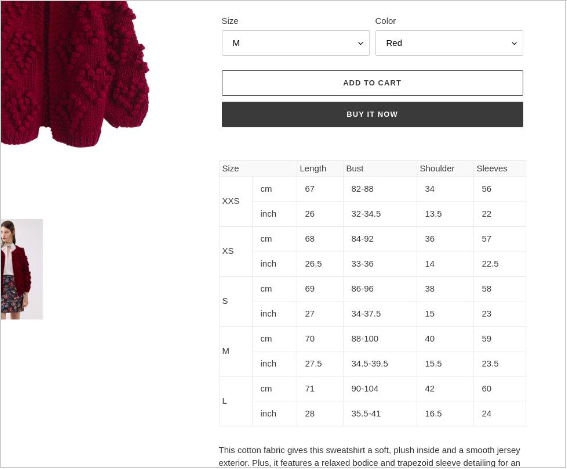
Here are some more suggestions for adding a size chart to your Shopify store
- Use clear and precise wording. Make sure your size chart is simple to read and understand.
- Follow a consistent format. Apply the same format to all of your size charts.
- Make your sizing chart mobile-friendly. Your size chart should be easily readable on mobile devices.
- Promote your sizing chart. Tell your consumers that you have a size chart accessible. You may accomplish this by including a link to your size chart in your product descriptions, social media pages, and email newsletters.
Watch the full video to learn more:
Conclusion
In conclusion, Adding a size chart to your Shopify store is a great way to help your customers find the right size for your products. There are some ways to add a size chart, so you can choose the method that works best for you.
If you need help adding a size chart to your Shopify store, you can contact an Shopify expert
https://www.expertsinshopify.com/contact.html
Contact +971554943599, +971507080116





