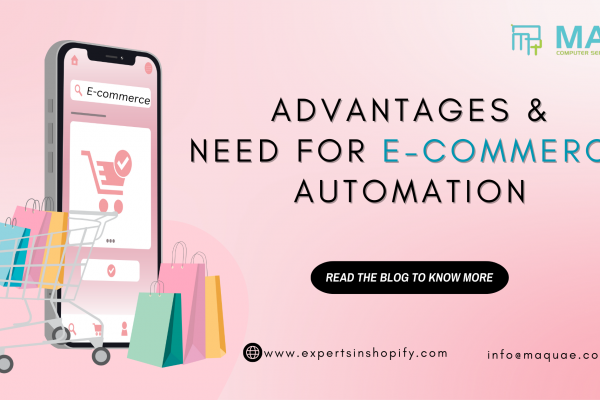If you aim to launch your business and generate revenue, optimizing your online store for conversions is crucial, whether it’s converting a visitor into a newsletter subscriber or persuading them to make a purchase online. The fact is, there are numerous techniques for CRO (conversion rate optimization) that can enhance your conversion rate, but one of the most effective approaches is utilizing pop-up advertising.

What Is a Pop-up Ad?
In essence, pop-ups refer to modal or window displays that usually occupy the entire screen on a website. These elements are quite forceful with the aim of transforming website visitors into subscribers, users, and webinar attendees, among other goals. Pop-up ads are widely used in online stores as they serve as an effective marketing tool by ensuring that visitors will certainly view your advertising message.
Pop-up advertising is a marketing tool that can boost sales when used properly, and a comprehensive understanding of the characteristics of pop-up advertising can lead to successful marketing campaigns.

How To Use Pop-Up Ads Effectively on E-Commerce Stores?
Select the appropriate timing.
Stores that bombard users with pop-ups as soon as they land on the page, can be very frustrating when they are trying to accomplish a specific task. To improve your store’s online presence and engagement, it is important to time your pop-ups strategically. Consider displaying them towards the end of the page or right before the user leaves, to avoid interrupting their experience and possibly even re-engaging them.
Ensure that it is simple for users to close them.
Frequently, pop-ups are disregarded when individuals are preoccupied with other matters. As a result, it’s crucial to create pop-ups that are easy to close to avoid frustrating potential customers. Additionally, avoid producing numerous pop-ups simultaneously, which may cause confusion for the visitor.
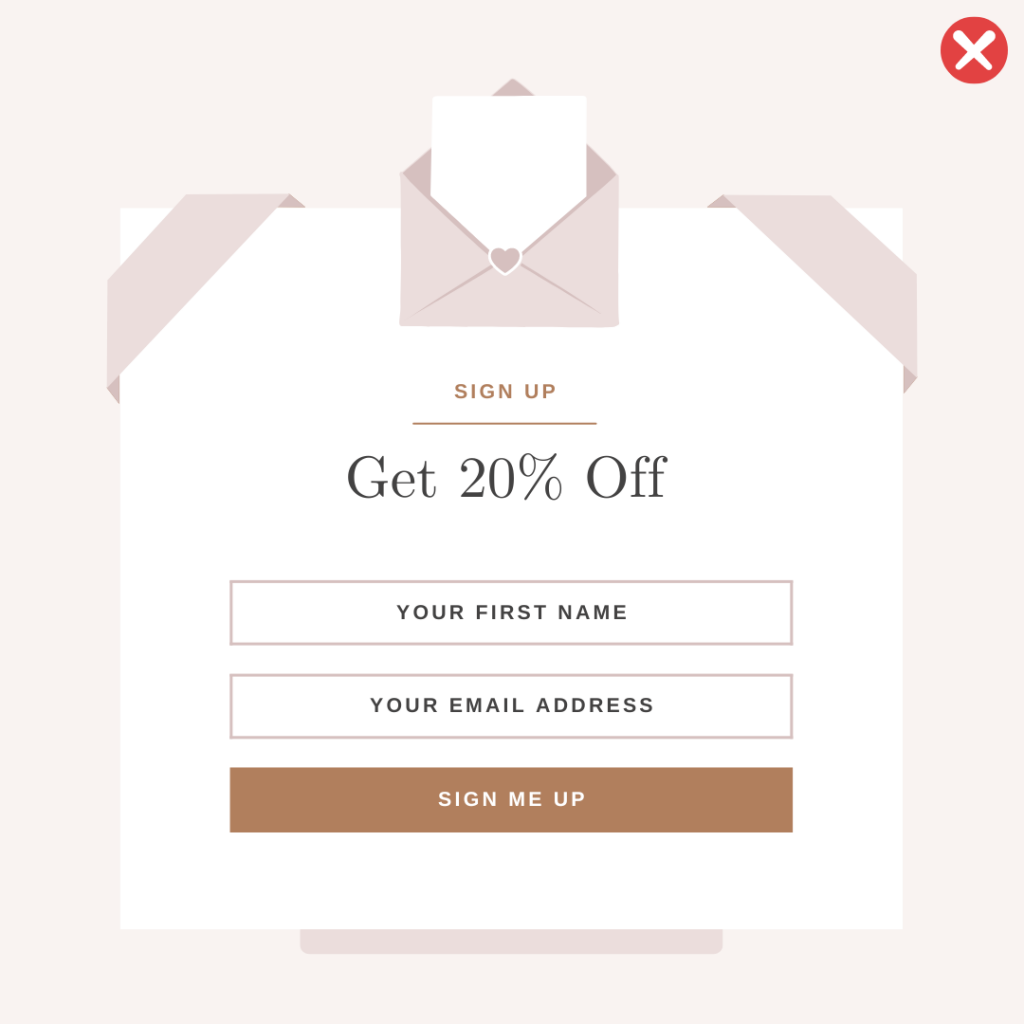
Add a call to action
To ensure that the call to action (CTA) is readily visible on a website, one option is to present it as a pop-up message containing compelling text that explains the CTA. However, it is crucial to adjust the frequency of the pop-up display so that it only appears at the most opportune moments for the user.

Adjust Their Frequency
It is important to consider the frequency of pop-ups, in addition to timing, to provide a good user experience. If a user visits your store multiple times in a short period, repeatedly encountering the same pop-up can be frustrating. Therefore, adjust the frequency of pop-ups appropriately, but it may be acceptable to increase them during limited-time sales or offers.
Don’t use pop-ups on every page
Using too much advertising will not yield positive results. It’s better to stick with one ad to promote a marketing campaign. Consider carefully before adding more ads to your online store.
Final Thoughts
Pop-up advertisements offer a significant advantage compared to other website components, as they are highly noticeable and can effectively showcase crucial information about your business. This could include promoting a new product, special offer, alert about limited stock, or other specific pages that you want to increase visibility and conversions for. Using pop-ups is a strategic approach to ensure maximum visibility and engagement with important content.
Our team of experts at MAQ Computer services can help you build an effective E-Commerce store at the best rates available in the market. We are a leading E-Commerce website Development company in Dubai that provides different E-Commerce services like Shopify development, store setup etc. Get in touch with us to know more.