It is now, more than ever, more important to provide your customers with as much information about your products and services within the competitive e-commerce environment. A way to achieve this is by creating a FAQ page on your Shopify store.
An FAQ page is a good way to address common client inquiries, add more information about your products and services, and build customer satisfaction. In this blog post, we’re going to guide you through creating a FAQ page for your Shopify business in three easy steps.
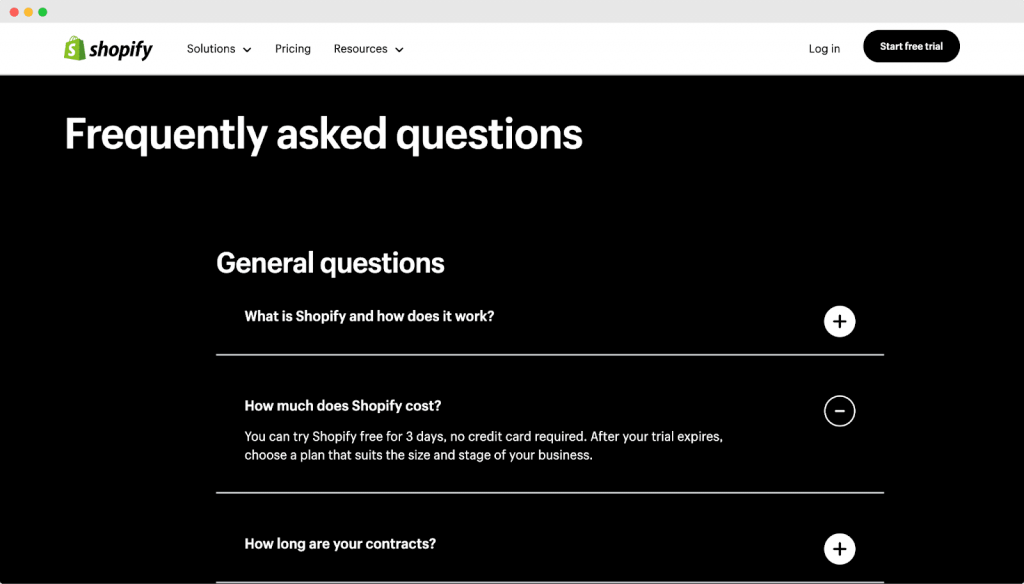
How to Create a FAQ Page for Your Shopify Business
- Step 1: Create a Default Page Layout
Create a default page layout. This will serve as your base layout for all pages on your website. You can add a banner image and a heading to it.
- Step 2: Create an FAQ template
You will now create an FAQ template. This template will be used to create the actual FAQ page. You can add a banner image, a heading, and a collapsible content section for each FAQ question.
- Step 3: Create the FAQ page
This is the final step in assigning the FAQ template to the page. You can then add your FAQ questions and answers to the page.
Watch this full video step-by-step on how to create a FAQ page in Shopify:
Conclusion
In conclusion, Creating a FAQ page is an excellent approach to delivering helpful information to your clients while improving customer service. By following the methods in this blog article, you can develop a FAQ page that is both informative and easy to use.
If you are one of the business owners located in UAE looking for a reliable Shopify partner, then consider approaching MAQ Computer Services LLC. These are the sets of skilled Shopify experts. We would help you do everything related to setting up a shop or creating a specific theme or application for any kind of e-commerce firm.
Contact Now
https://www.expertsinshopify.com/
+971507080116





