WhatsApp Chat App for Shopify
It is being found that more than 67% of customers abandon their shopping carts most of the time on e-commerce websites without checking out. Most of the people who buy online want to clear any doubts regarding the product they are buying before making the purchase and they want to get answers from the owners instantly without leaving the website. A chat support system will help in answering these questions and there buy you can ensure that the customer will make a positive buying decision.
Including a chat support system on your website can reduce cart abandonment, increase sales, and boost conversions. But the impact of it definitely depends on the software you are using for chat support. So you have to find a chat service that is easy to use, affordable, easy to integrate into your website and has the features to increase your sales.
MAQ Computer Services LLC present you with an affordable all in one social chat app that helps you to integrate all major social media messaging apps with your store in simple steps with which you can easily interact with your customers.
What is the WhatsApp Chat, Messenger & More App?
It is an all in one social chat app that will help in integrating all major social media platforms into your e-commerce website. After installing the app, you can show different chat options to your website visitors to connect with you. The Social Chat App supports WhatsApp, Email, Call, Facebook Messenger, Skype, Line, We Chat, Snap Chat, Telegram and Live Chat.
Why to Use the WhatsApp Chat App for Shopify?
In this modern era, almost all people use all kinds of chat apps such as WhatsApp, Facebook, Messenger etc. and thus most of your customers would like to chat with you with apps they already use. So you by installing WhatsApp Chat, Messenger & More App will accomplish that and allow your customers to interact without leaving the website in a platform of their choice. It will be an extra boost to your sales.
Also, WhatsApp, Facebook, Messenger etc. is very easy to install and customize without any coding or expert help. After installing the App, you can select your social media messaging apps and enter the account information, change the icon colours to match your website, position of the chat button.
Steps for the Installation of the WhatsApp Chat, Messenger & More App


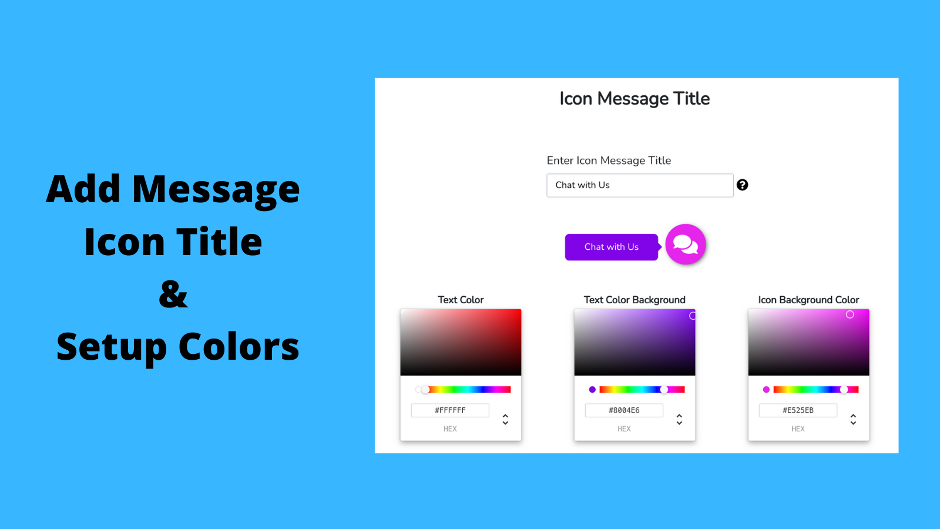

Key Features of the WhatsApp Chat, Messenger & More App
- Easy to install and configure all the required social media chat accounts without any template change, coding or expert help.
- Can set up the app to show only on mobile/desktop devices or both.
- Single app for all major social media messaging apps like WhatsApp, Email, Call, Facebook Messenger, Skype, Line, We Chat, Snap Chat, Telegram and Live Chat.
- Help in interacting with your clients live through their social media chat accounts and thereby improving the sales.
- Can receive WhatsApp messages with the URL of the page that they are browsing. In the case of the product page, product URL, to give them better a solution faster.
- No code changes or code injection to the theme needed which may mess your theme your website.
- Able to Change the colours of chat icons using simple colour picker to match your store theme and colours.
- Can position the chat widget anywhere on the screen as you like and will be able to hide the widget on mobile and desktop devices.
Visit: https://apps.shopify.com/aio-chat and explore the app to see how it works and make your decision.











