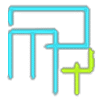Introduction
This guide provides a step-by-step process for creating a ‘New to Store‘ collection on Shopify, allowing store owners to showcase their latest products effectively. It covers collection creation, product tagging, and website customization.
Having a section in your Shopify store for new products will help customers see the newest items available in your store. This post is going to walk you through how to create a ‘New to Store’ collection in just ten minutes.
for more insights, watch the youtube video given
Step 1: Log into Your Shopify Store
First off, log into your Shopify store. Once you get there, click on the **Products** section.
Step 2: Create a New Collection
1. Select Collections under the Products menu.
2. Click on Create Collection
3. Add a name for your collection. For this example, we will use New to Store
4. Set the type of collection to Manual
5. Add condition to the collection. Specify that the product must pass all conditions. To this end, set the condition on Tag is equal to new This way, any product being tagged as “new” will automatically fall into this collection.
6. You might want to add an image for the collection
7. Click Save to create a collection.
Step 3: How to Add Products to Your Collection
1. Go back to the Products section and click on Add Product
2. Fill in the product title, description, and price.
3. Do not forget to add the same tag you used for the collection. For now, this one is new.
4. Upload the product image.
5. Click on Save to create the product.
6. Repeat the same process for any other products you wish to add to the collection.
Step 4: Customizing Your Online Store
1. Once you have added your products, proceed to the **Online Store** section
2. On Customize will take you directly to your website layout
3. On the left side, under the Template section click on Add Section
4. Click Featured Collection
5. Type New to Store on the title of the collection
6. Make necessary size changes on the display depending on how you would want it in your website.
7. Scroll down to the Collection option, click on Select Choose the New to Store collection you created in an earlier step.
8. Now you will be seeing all the products you have put in this collection appearing in your website.
9. Number of products to display will depend on the settings in the box below.
Step 5: Final Adjustments
1. Drag new products to the top if you want it to appear at the very top of your page.
2. Click Save-all changes applied.
3. You are out of customization mode and can visit your store and see the new section that has the latest products.
End
conclusion
A ‘New to Store’ collection on Shopify is very easy to make and can do much to make your store’s user experience great. This article is a how-to guide to effectively making your latest products shine, hence easier for your customers to find and purchase. If you have any questions or need further assistance, feel free to reach out best Shopify development partner for help. Happy selling
Contact us:
visit: www.expertsinshopify.com/
+971554943599 / +971507080116