In the ever-changing world of Internet business, trust is a priceless commodity. If potential consumers visiting your online business can read genuine customer evaluations, they are more likely to make a buy. Moreover, These endorsements serve as a type of social evidence that others have tried out and endorsed your goods or services.
The guidelines provided in this article will show you how to add reviews to your Shopify store in a way that will increase consumer engagement and help your brand become more credible.
Why It’s Important to Add Reviews to Your Shopify Store
Increasing Customer Credibility
Any transaction requires trust, but online purchasing is especially important since customers cannot physically touch or view the product before making a purchase. Reviews offer a type of social proof by demonstrating to potential buyers that other people have purchased the goods and enjoyed their experience. A combination of favorable and unfavorable reviews can also give your shop more credibility. For instance, a review rating of 100 percent favorable might occasionally look strange and cause buyers to doubt the reliability of the evaluations.
Benefits of SEO
Reviews are a gold mine in terms of SEO. They offer up-to-date, user-generated information that search engines like. Your product pages may rank higher in search results thanks to the original material generated by reviewers. Further boosting your SEO efforts are customer reviews, which frequently include pertinent keywords and phrases that future customers could use in their searches.
Higher Engagement
Reviews provide you with another way to communicate with your consumers. Businesses may show their dedication to client satisfaction by reacting to reviews, both favorable and negative. Giving consumers a sincere thank you for good feedback encourages loyalty. A poor experience may be made good by politely and helpfully responding to complaints or concerns, which can enhance the reputation of your brand.
Choosing And Integrating A Shopify Reviews App
By selecting a Shopify product reviews app for your business, you can provide your consumers a place to express their thoughts and experiences with your goods, which may help increase sales. There are several applications for reviewing products, each with a unique set of features and capabilities. This is how to pick one:
- Consider Your Needs: Take time to consider your needs before beginning to browse the many review apps available. Do you require an app that merely gathers and presents reviews, or do you also need other features like photo reviews, Q&A sections, or automatic email sequences for collecting reviews?
- Research and App Selection: After determining your demands, you may explore the review applications in the Shopify App Store.
- Install App: Once you’ve found an app that meets your needs, install it. Then choose Add App after selecting the app from the Shopify App Store’s search results. You will be taken to your Shopify admin; to install the app, click
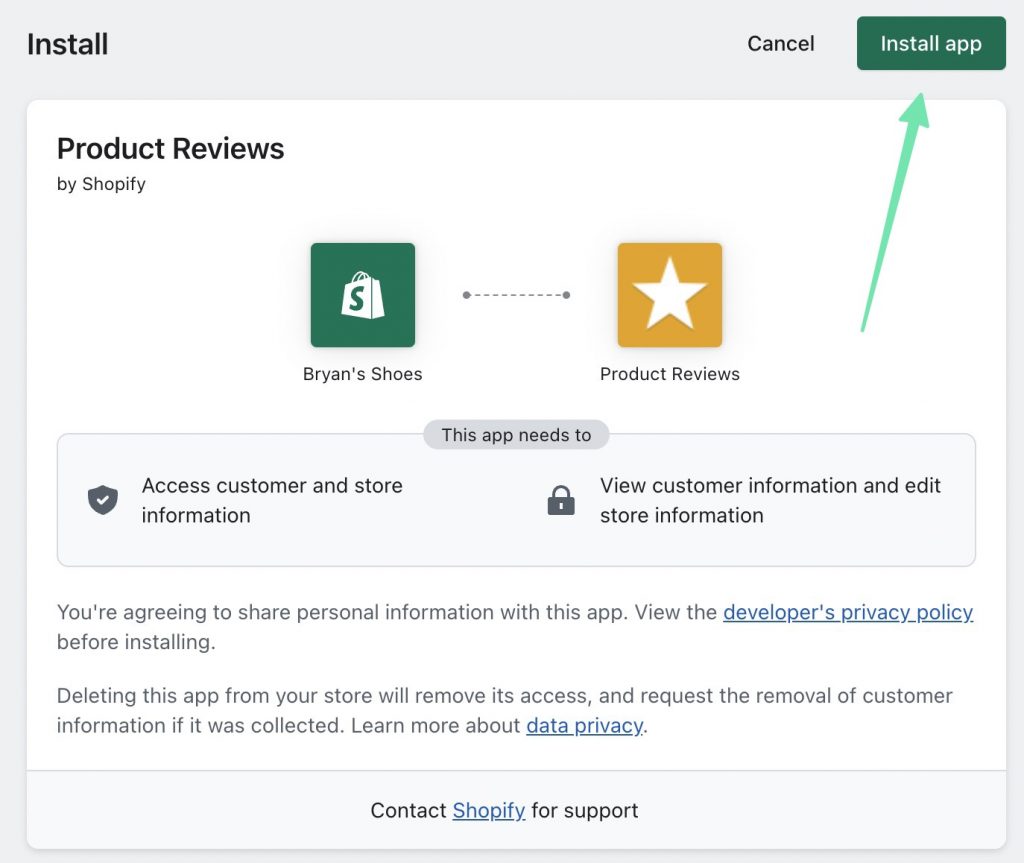
Add the Shopify Product Page App for Product Reviews
The initial setup process of many review apps makes it simple and quick to install the Product Reviews app to your Shopify product page. These steps should be followed to add the app to your Shopify product page:
- Go to Your Theme
Visit the Shopify admin dashboard. Online Store > Themes.
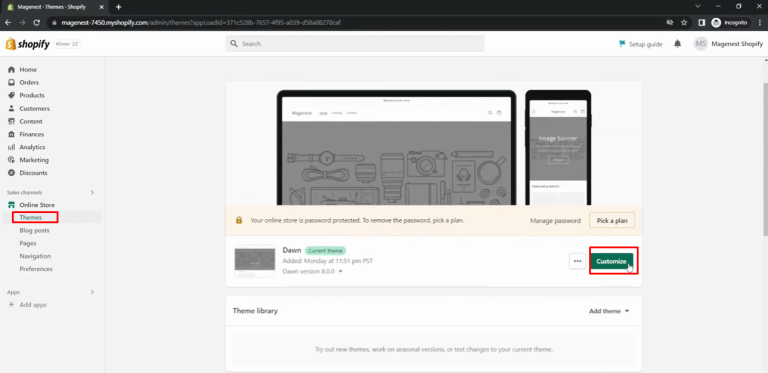
- Access the Product Template
Select Product Pages from the dropdown menu in the theme editor’s top sidebar.
- Create a review section
There will be a list of section-type names. Select Reviews or Star Rating (depending on the precise name your reviews app uses) under the Apps section by scrolling down.
Your product template will gain a reviews block as a result. By dragging the drag handle, you may change where the block is placed.
- Save Modifications
Once the reviews block has been inserted and placed, click the Save button at the top of the sidebar to save your changes.
Your Shopify product pages will now display the Product Reviews app. Moreover, To build a strong relationship with your consumers and develop your products based on their comments, don’t forget to maintain and interact with your reviews.
Create Your Own Product Review Blocks
The user experience of your store may be significantly improved by optimizing the look and feel and functionality of your review sections. Let’s talk about how to use the Product Reviews app to modify the review blocks in your Shopify store.
- Manage Reviews Block
Go to Apps > Product Reviews in your Shopify admin panel.
To see the reviews list for your shop, click Manage App.
1. Import Reviews: You may import existing reviews into the Product Reviews app if you already have them.
2. Publish or Unpublish Reviews: You have the option of choosing which reviews appear on your product pages.
3. Delete Reviews: Any irrelevant or offensive reviews can be permanently deleted.
4. Dismiss Reviews: To more effectively manage the reviews page, you may conceal certain reviews from your list without removing them.
- Star Rating Block can be customized
1. Locate the Star Rating box in the Product Reviews app.
2. The screen’s right side has a number of customizing choices. One can:
3. Modify the color: To coordinate with the color design of your store, change the color of the star ratings.
4. Change the Size: Resize the stars to fit your design.
5. Adjust the stars’ alignment to the left, right, or center.
6. Edit the Badge Text: Customise the message that flashes when a product has no reviews.
7. If the product the star rating block is linked to is different from the one on the current page, edit the product.
Conclusion
We hope that this post has given you further information about adding reviews to your Shopify business. By considerably boosting your online company’s legitimacy and dependability through evaluations, you may eventually increase sales and client engagement. To fully capture the potential of consumer feedback, it is imperative to customize your review area, smoothly integrate it into your store’s design, and manage and moderate reviews properly.
Do you require any further help creating a top-notch Shopify store? We are here to assist you. We are the Shopify experts in Dubai who provide the finest Shopify development services. Call or send a WhatsApp message to: +971 50 7080 116 or +971 55 494 3599.





