You can sell digital products on Shopify, did you know that? You can indeed sell digital goods on Shopify, unlike what many people think. Digital goods are those that you can’t touch, taste, or handle but can only see. They contain audiobooks, music, videos, and more.
Building your store is the first step in selling digital goods. Customers may examine your items and get in touch with you through your Shopify store’s website.
Download A Digital Downloads App
You may add digital items like songs, films, and graphic art as products in your store using the Shopify Digital Downloads app. A link to the file is sent to the consumer when they pay for a product that includes a digital file.
The Digital Downloads app has three primary components, which are as follows:
- Digital files may be viewed, edited, filtered, and attached to items.
- View all orders that include digital goods and were made through your shop.
- Change the checkout choices and email templates in the settings.
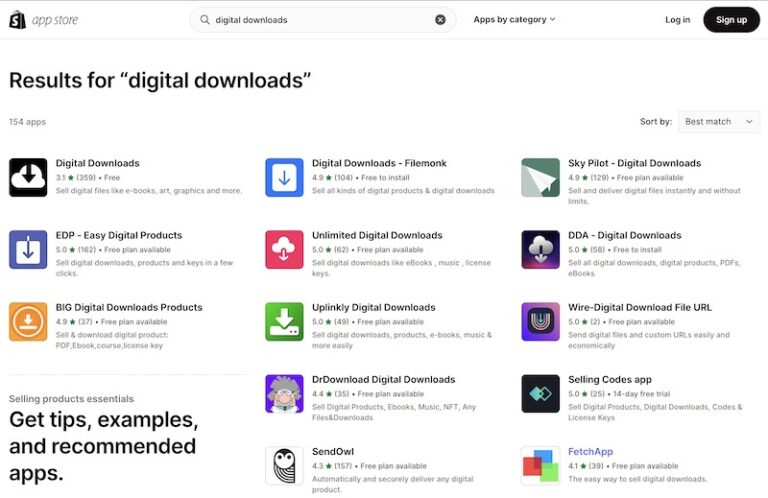
Include A Digital Product
To accomplish this, go to your Shopify dashboard and choose “Products,” then “All Products.” Next, pick an additional product or make a brand-new one.
Go to: to start a product creation in Shopify.
1. Your Shopify interface
2. Access the “Products” page.
3. Select “Add product” from the menu.
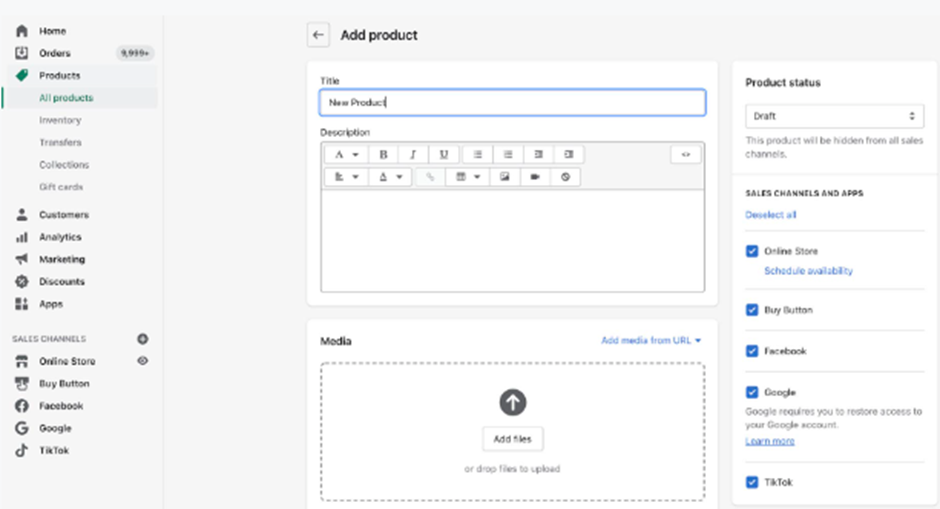
If you don’t already have any items, you should be able to add them by clicking the “Add product” button in the center of your dashboard in Shopify. If you have products already move on to the next stage.
Enhance a current product using digital files
You may upgrade existing items in your online store to include a digital download in addition to developing new digital goods. This includes tangible goods. For instance, if you sell vinyl albums, you can utilize the Digital Downloads app to provide a link for the consumer to download the album’s MP3 file.
For each version, you can upload several files. A.zip file or another archive file type, which may group data under a single file name, can also be used.
Change the fulfillment options for your digital items
By selecting a product from the Digital Downloads app dashboard, you may check your digital files and modify your fulfillment preferences.
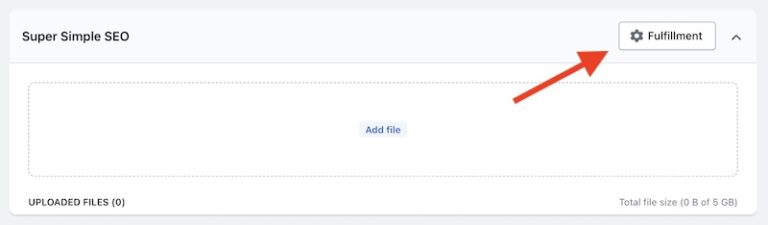
This leads you to some options where you can choose the maximum number of times a digital product may be downloaded as well as how you’d want to give a product download link to a customer (manually at a time of your choice or automatically through email).
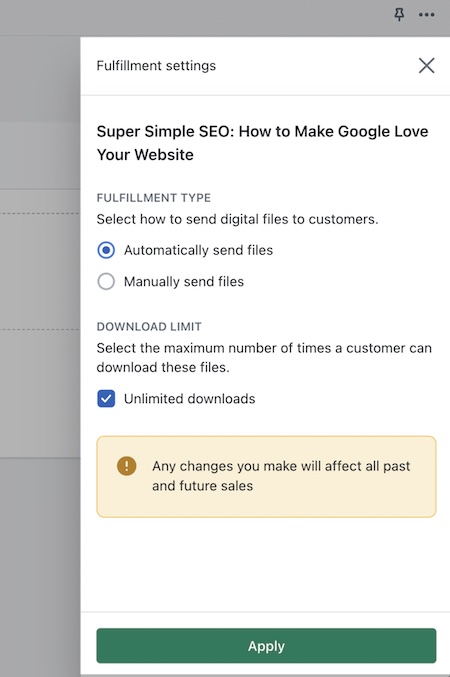
Specify a download limit
On the Product Page in the Digital Downloads App, you may check your digital files and set a download cap. The number of times a client may download a digital product is limited by a download cap. All versions are set to limitless by default.
Steps:
- Click the digital product you wish to limit the number of downloads for from the Digital Downloads app.
- Next to the variation you wish to alter, click Fulfilment.
- Deselect Unlimited downloads in the download limit area and enter the maximum number of downloads your client is permitted for this content. If you enter 2, the consumer can download the file twice, for instance.
- Apply.
- Press Save.
Watch the video below to understand sell digital goods on Shopify in detail. Since we covered all of their responsibilities on how to set up a Shopify store, You should watch this as it will help you launch your new Shopify Uae store more quickly and easily while maximizing sales.
Final Thought
You may add a digital product to a Shopify store by following the procedures I outlined above. But selling digital products entails more than just uploading data! You’ll also need to finish developing and launching the remainder of your internet store.
For help setting up and selling products on the Shopify store, get in touch with Shopify expert, the top Shopify development company in Dubai, United Arab Emirates. Our group of knowledgeable Shopify developers in Dubai can assist in promoting your website. For a free quote, get in touch with us.






