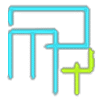Inventory management ranks highly among the most pivotal aspects for any e-commerce business owner. Out-of-stock and overstocking can lead to potential losses in sales and customer dissatisfaction. Overstocking your capital can prolong the investment and raise more costs. In this blog post, we will discuss some tips for mastering your Shopify inventory and avoiding stockouts
Tips for mastering your Shopify inventory and avoiding stockouts
- Use a robust inventory management system
You have several options from which to choose in terms of inventory management for your Shopify business. The best system will depend on your business needs and budget. Some of the more popular options include Shopify Inventory, Fishbowl Inventory, and QuickBooks Commerce.
Once you choose an inventory management system, get familiar with its operation and learn how to use it as effectively as possible. Tracking your stock levels will help you avoid stockouts; additionally, it will let you generate accurate reports about the state of your stock.
- Set up accurate inventory levels
You have to ensure that you get accurate inventory levels in the system. This will ensure you can avoid stockouts, keep higher adequate inventory, and, subsequently, meet the demand of customers. You have to reconcile your actual physical inventory against the system inventory regularly.
- Use reorder points
Reorder points are the stages at which you must reorder inventory. Organizing reorder points helps you avoid stockouts and ensures that you have enough in stock.

- Track your sales data
Tracking your sales data can help you to identify trends and patterns in customer demand. Moreover, This information can be used to optimize your inventory levels and avoid overstocking.
- Use a forecasting tool
A forecasting tool can help you to predict future sales demand. This information can be used to optimize your inventory levels and avoid stockouts.
- Regularly review your inventory levels
It is important to review the inventory levels to ensure that there is sufficient inventory on hand to meet the demand of customers and that the slow-moving or obsolete items are determined within those levels
- Use a vendor management system
A vendor management system can help you to manage your relationships with suppliers and track your inventory levels.
- Use a warehouse management system
A warehouse management system can help you to track your inventory levels and manage your warehouse operations.
- Partner with a 3PL provider
A 3PL provider can help you to manage your inventory and shipping logistics.
Use a Shopify developer
A Shopify developer can help you to customize your Shopify store and implement inventory management solutions.
Watch our comprehensive Shopify inventory management tutorial:
Conclusion
In conclusion, Mastering the Shopify inventory will help you avoid stockouts, increase sales, and finally satisfy customers. So, follow the tips in this blog post and take your inventory management to the next level.
If you’re looking for a Shopify developer to help you with your inventory management, please contact MAQ Computer Services LLC. We have a team of experienced Shopify developers who can help you with everything from setting up your inventory management system to customizing your store.