Shopify’s analytics and reporting tools enable you to analyze your store’s recent activity, have a better knowledge of who visits your online store, analyze performance indicators (such as load times), and much more.
Whether you’re a beginner Shopify developer or a seasoned business owner, making the most of Shopify Reports and Analytics may be game-changing.
What Are Shopify Reports and Analytics?
Shopify Reports and Analytics are built-in tools that give you insights into your online store’s performance. Moreover, These tools allow you to monitor sales, customer behavior, marketing effectiveness, and more. With this data, you can make informed decisions that drive growth, enhance customer satisfaction, and improve your bottom line.
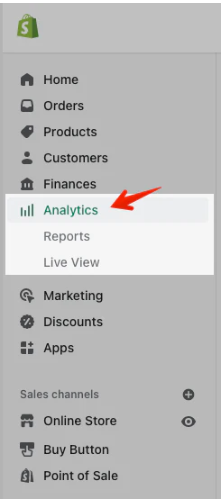
Types of Shopify Reports
Shopify provides many sorts of reports based on your plan. The more sophisticated your strategy, the more complete and thorough your reports will be. Here’s the listed below:
Financial Reports:
- Track your store’s financial performance, including sales, taxes, and payments.
- It is essential for understanding your revenue streams and managing your finances.
Sales Reports:
- Provides insights into your sales performance over time, by product, by location, and by other filters.
- Effective for detecting patterns and chances for growth.
Customer Reports:
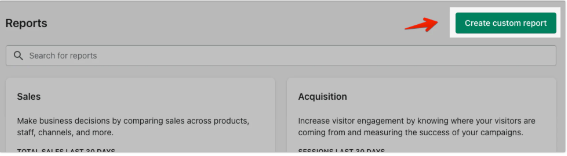
- Analyze your customer base, including demographics, purchase behavior, and more.
- Helps in creating targeted marketing campaigns and improving customer retention.
Behavior Reports:
- Understand how customers interact with your store, from landing on the site to making a purchase.
- Important for improving user experience and conversion rates.
Marketing Reports:
- Measure the effectiveness of your marketing efforts, including email campaigns, ads, and social media.
- Allows you to refine your strategies for better ROI.
Inventory Reports:
- Keep track of your stock levels, inventory value, and product performance.
- Helps in efficient inventory management and avoiding stockouts or overstocking.
Understanding Key Metrics
Shopify’s reports and analytics come with various metrics that are crucial for understanding your store’s performance. Here are some key metrics you should be familiar with:
Total Sales:
- The total revenue generated by your store, including taxes and shipping.
- It’s a primary indicator of your store’s overall performance.
Gross Profit:
- Total sales less cost of goods sold (COGS).
- This metric shows how much profit you’re making from your products.
Conversion Rate:
- The percentage of visitors who make a purchase.
- A low conversion rate might indicate issues with your website’s user experience.
Average Order Value (AOV):
- The average amount spent per order.
- Increasing AOV can significantly boost your revenue without needing more customers.
Customer Lifetime Value (CLTV):
- The total income the customer is predicted to make over their lifetime.
- This metric helps in understanding the long-term value of your customers.
Returning Customer Rate:
- The percentage of buyers that make several purchases.
- A high repeat customer rate implies strong consumer loyalty.
Integrating with Google Analytics
While Shopify’s built-in analytics are robust, you can enhance your insights by integrating with Google Analytics. This allows you to track more detailed data, such as user behavior, traffic sources, and more.
Integrating Google Analytics with your Shopify store:
- If you do not already have a Google Analytics account, create one.
- In the Shopify admin panel, go to Online Store > Preferences.
- Enter your Google Analytics tracking ID into the appropriate area.
This connection provides access to even more robust reporting capabilities, allowing you to make more informed decisions.
Conclusion
In conclusion, Using Shopify reports and analytics is essential for any business looking to grow its online store. By understanding your sales, customers, and traffic, you can make informed decisions that drive your business forward. Whether you’re a Shopify experts or just getting started, these tools are invaluable in helping you succeed.
Please contact us if you require any further information about Shopify Support or how to approach their customer support. We are Shopify developers, so we can help you take the proper steps and fix any difficulties with your online business. Please contact us by email at info@maquae.com or by phone at +971 55 494 3599 / +971 50 708 0116.




